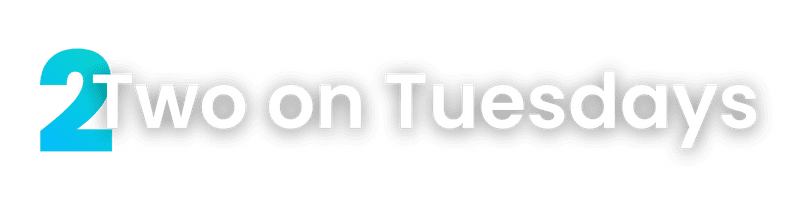3 Simple Solutions for Creating Accessible Digital Content that Won’t Break the Bank
When the adult disabled community accounts for over 25% of the population, it doesn’t make much business sense to ignore accessibility when creating your brand’s digital content.
But the conversation around accessibility encompasses more than the most obvious needs of the disabled community.
Significant intersections of the population interact with the digital space in ways businesses don’t often consider.
Think about…
- The commuters watching videos on mute on their way to work,
- The parents who’ve just come across your video while waiting for their children to fall asleep,
- Your neurodivergent customers who have trouble processing large blocks of text, or
- The students using captions to learn English as a second language.
Digital accessibility is not just a buzzword. It’s vital for a successful business.
If your audience cannot access your content—for whatever reason—they’ll move on to a brand they can more easily engage with.
With this context in mind, is your digital content accessible?
Or are you missing out on touchpoints with a large part of your audience?
Fortunately, creating accessible content does not have to be time-consuming, confusing, or costly.
Impact-driven founders must recognize that change often begins with a single step. Making accessible digital content standard practice in your business is a journey, and we here at Realign Consulting are right there with you.
The Do Better Digital™ way is inspired by Maya Angelou’s quote:

The journey to accessibility begins with a single step. If you’re looking for a place to start, I invite you to learn from our experience. And, these practices can be put into place whether you DIY your digital marketing strategy or outsource to marketing specialists.
Choose a topic below to begin your journey to creating accessible content that engages your entire audience.
Boost your video's impact with customized captions.
Let’s start with a feature you might be missing to create revenue-driving video content: video captions.
There’s no question that videos are the latest trend in digital marketing. And they can be a great tool, depending on your brand and resources.
But what many founders and marketers don’t consider is that the majority of viewers watch videos with the sound off.
This means that no matter how awesome your videos are, your message will not reach a large portion of your audience if you do not include captions.
People listen to videos on mute for a variety of reasons, such as…
- They are part of the Deaf and hard-of-hearing community, which includes over 37.5 million Americans.
- They are in public places without headphones and want to be respectful by keeping the sound off.
- They are waiting for their children to fall asleep (or they have fallen asleep and don’t want to wake them up).
- They are watching at work. (No judgment!)
- They have trouble processing the spoken word and need the help of captions.
Whatever the reason, watching videos on mute is a behavior that is not likely to change, which is why creating accessible video content is so important.
Including captions in your videos is essential to expanding your reach and making your content accessible.
For many of your customers, whether or not you use captions with your videos can be a game-changer in how they view your brand. If your video consistently shows up in their feed, but they’re never able to listen to it with the sound on, your message will not reach them.
Captioning your video erases that barrier and demonstrates that you prioritize customer experience over what’s most expedient.
It’s how you Do Better Digital™.
My relationship with disability rights activist Jennifer Brown has greatly influenced how I view accessibility in business. When I interviewed her on my podcast in 2020, she had this to say about companies that are resistant to improving accessibility in the face of a population where 1 in 4 people are disabled:
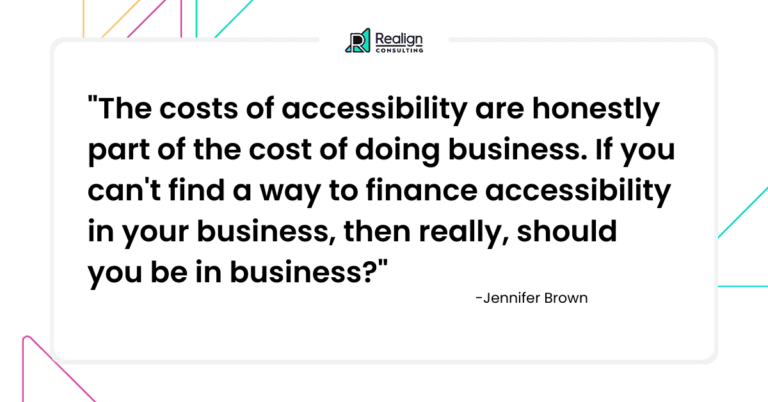
When we commit to Do Better Digital™ —also known as values-driven marketing—we commit to putting people first. Thanks to today’s technology, creating inclusive content is easier than ever.
Captioning your videos is an easy step to creating accessible content.
We have used the MixCaptions app for Apple products for a few years. It lets you upload your video and then automatically creates a transcript. Most importantly, it allows you to make edits to ensure your captions are accurate.
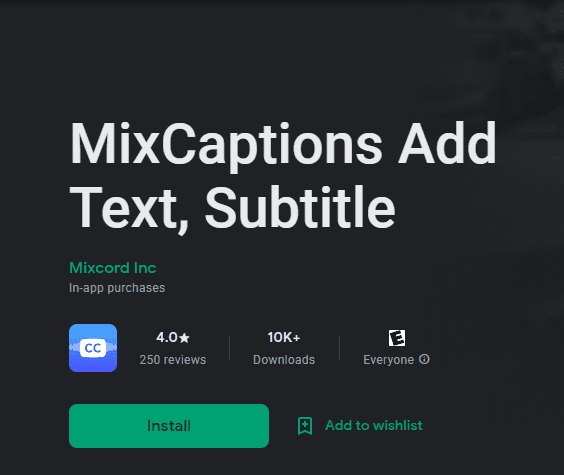
For non-Apple users, there’s also the VEED video editing studio. It functions much like MixCaptions, including letting you edit your captions for accuracy. And true to their brand, they have an extensive library of YouTube videos that walk you through how to use their tools step-by-step.
As with any tool, the way you use captioning matters.
Auto captions can leave out important words or even mistranslate them. And if your captions are too confusing, your audience isn’t likely to stick around and try to figure them out.
That’s why tools like MixCaptions and VEED are essential—they let you edit your captions for accuracy.
Customizing your captions demonstrates your people-first focus. It’s the right thing to do.
In my experience, the right thing also tends to be the best thing for business.
If you use videos in your digital content, why not choose one to play around with a captioning tool to make your content more accessible? It might be easier than you think.
A special note: Another accessibility feature to begin exploring is including ASL interpretation in your videos. Our team is still working out how to incorporate this feature, but if you’re interested, this access guide is a great place to start.
For image and graphics, two simple additions can create accessible content that engages a broader audience.
Many people do not realize that digital images are not always accessible. Whether your audience is blind, has low vision, or your image simply doesn’t load, it’s important to support your images with descriptions.
One simple tool you can use to create accessible visual content is alternative text (also called alt text).
This short text is not usually visible on the screen, but it may show up when an image fails to load. Screen readers and bots also read it for different purposes.
Alt text was initially created so that screen reader users could understand the image, photo, or graphic in front of them.
When SEO bots started crawling alt text to help determine the search engine ranking of a web page, marketers started stuffing keywords into the alt text space to influence the outcome.
The result? Alt text that reads like nonsense and is entirely unhelpful to those using screen readers.
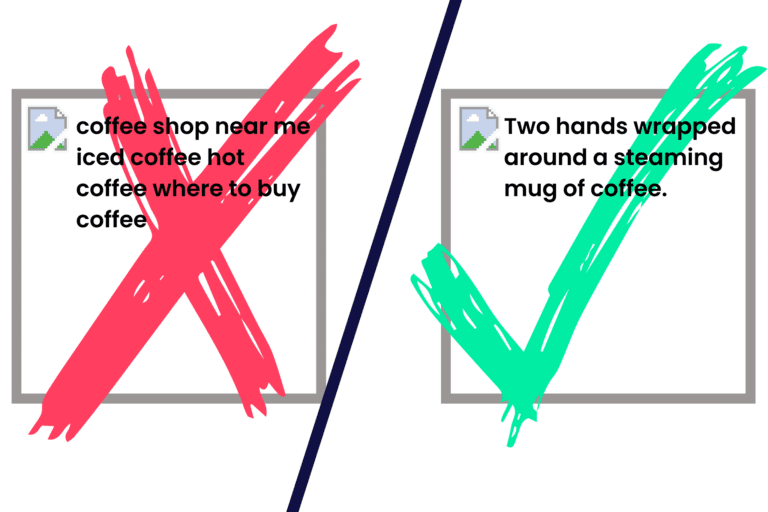
When creating accessible content, one of the most important steps we can take is to reclaim alt text for our audience.
While alt text continues to be vital for SEO, there is a way of writing it so that the focus is on people first.
We train our team members and clients to follow a standard list of best practices when writing alt text:
- Keep it brief. We aim for 55 characters or less so as not to interrupt the flow of the content.
- Provide a basic description of the image within the context of your brand. (ex: If your business is a coffee shop, your description should focus more on the coffee than the table setting where it is placed.)
- Use the keyword if possible. If using the keyword doesn’t work, then don’t force it. Remember, accessibility before rankings.
- Don’t use “image of…” or “picture of…” because it is already assumed that the text describes the image.
- Avoid repeating information that is already easily accessible in the text surrounding the image.
Most platforms provide an easy way to include alt text with every image you upload.
For example, in the social publishing platform Medium, clicking on the image triggers a small “alt text” flag to pop up above the image. Clicking on it provides a text box to enter your alt text. Select “Save,” and you’re done!
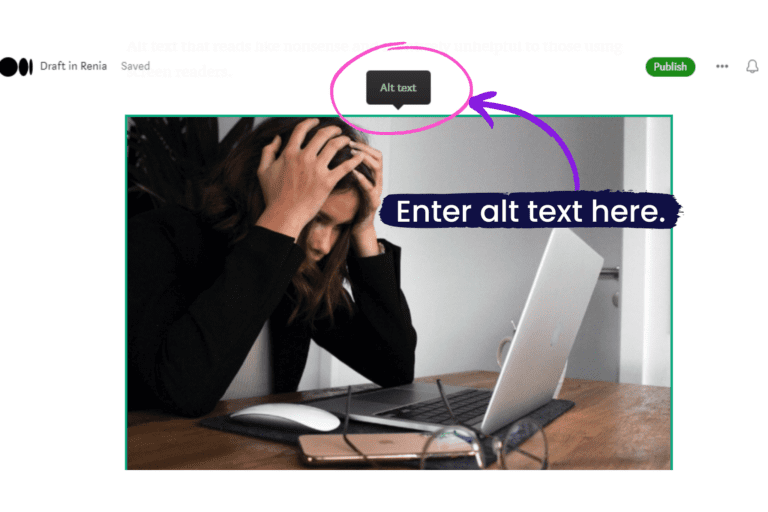
The second tool you can use to create accessible visual content is image descriptions.
You may wonder if a 55-character-long alt-text description is sufficient for blind or low vision customers to fully engage with your digital content.
And the answer is no — primarily because not everyone with low vision uses a screen reader.
This is where the second accessibility tool comes in: image descriptions (also called image captions or photo descriptions).
Image descriptions provide more context for an image or graphic and are accessible even to those without screen readers.
Like alt text, image descriptions don’t have to be complicated. And, they can be a great place to incorporate your keyword if the context works.
Those of us who’ve been in the digital space for a while may remember when photo captions were a thing.
Content creators used them as a fun, quirky way to engage with their audience. And while captions fell out of fashion for a while, they’ve recently made a comeback as accessibility awareness has spread on social media.
Now, image captions or descriptions are typically easy to use. For example, Medium lets you simply click on the picture and start typing your caption below.
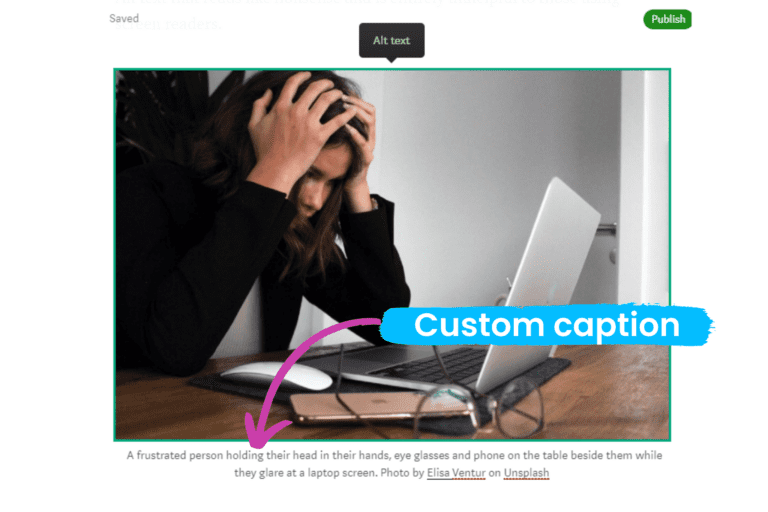
Alt text and image descriptions make your visual content more accessible, but there are a few key differences.
Unlike alt text, image descriptions…
- Can be longer, but be careful not to interrupt the flow of your content.
- Give space to play—just stay within the confines of your brand voice!
- Don’t typically require special coding or special text boxes, especially on social media. Users can just add the description to their comments about the image (ex: [photo description: Girl playing with a small red ball in an open field of wildflowers.])
While adding alt text or image captions is usually simple, it’s important to have a plan when creating new habits.
Business founders know that transforming a new skill into a standard practice doesn’t happen overnight.
Plus, knowing that something needs to be done and having the resources to do it don’t always happen at the same time.
For example, my team has learned that a common complaint among the blind and low-vision community is that image descriptions are still sorely lacking on websites — even on those that are otherwise accessible. However, incorporating image descriptions into our website right now would require a design overhaul.
So, for now, we’re committed to captioning images in all new content we create on places like Medium and social media.
And the next time we rebrand our website, image descriptions will play a key role in the design.
Our last few design updates did focus on creating accessible content, but we’ve had a less technical, more creative focus. Sometimes accessibility and inclusivity go hand-in-hand, and this is especially true when it comes to the images you choose to represent your brand.
When creating accessible content, the message you send with your brand imagery plays a vital role.
Your images are often the first thing your audience sees when they encounter your digital content.
Do your visuals send a clear message of inclusivity and hint at the value you bring to all sections of your audience?
Or do they leave your audience unsure of their welcome, wondering whether you offer anything that could benefit them?

We must evaluate the message we are sending with our brand imagery if we want to create accessible content.
In my journey to find images that accurately portray my brand, I’ve learned a few things that help me and my team be more intentional about the messages we put out into the world.
We use these same tips to help our clients develop their own on-brand image galleries.
What follows are our five tips for creating inclusive, brand-specific imagery that makes it clear who you are committed to serving.
Tip #1: The best place to find inspiration for brand imagery is with the people you work with and serve.
What better way of authentically representing your audience than by going straight to the source?
During one website redesign, I asked some of my past and current clients to join me in a photo shoot.
The result was a unique image library of people from diverse backgrounds, ages, body types, and fashion styles.

If we want our audience to see themselves in our brand, we need to show them that they already have a place. If you have a diverse customer base, reflect that in the images you choose.
Tip #2: Be wary of making yourself the hero of the story (unless that works for your brand).
One of my team’s favorite resources is Building a StoryBrand by Donald Miller.
A key principle in his message is that a compelling customer journey puts the customer (not you/your brand) at the center of the story.

This principle holds true in your brand imagery as well. As with every other marketing resource, your visuals should focus on your customer — because it’s their journey.
When your customer sees people like them benefitting from what you have to offer—when they see that your brand is accessible to people like them—they are one step closer to joining the ranks of your raving fans.
Tip #3: For best results, prioritize custom photography or illustrations over web design and development.
When you’re creating accessible content, nailing down the right imagery is more impactful than having a pretty website. And unless you have a generic brand (doubtful), generic stock images and photography just aren’t going to cut it.
The number one question a potential customer mentally asks when they view your content is, “Is this for me?”
How do your current images answer that question?
Visuals speak to your intention. They speak to your commitment to inclusivity, being more accessible, and doing better digital.
When I began looking into custom photography, our imagery centered primarily around me, as you can see below.

I’ve never felt comfortable in photos, so I was happy to shift gears a few years ago with our visuals and language. In 2019–2020, there was very little available for diverse stock photos, and we could not afford to hire professional models.
That’s when I organized some of our clients to leverage our natural diversity. See a small sampling of our results below.

As much as I love these photos, we’ve recently rebranded to Realign Consulting and decided we needed something more.
As of the time of this post, we’ve landed on custom illustrations instead of just photography for a few reasons.
- We don’t have the resources to do diverse visuals well through photography because of budget and location restrictions.
- Illustrations also allow us to conceptualize new states of being that we haven’t explored yet as we move into the future.
Here’s a taste of what we’ve come up with —
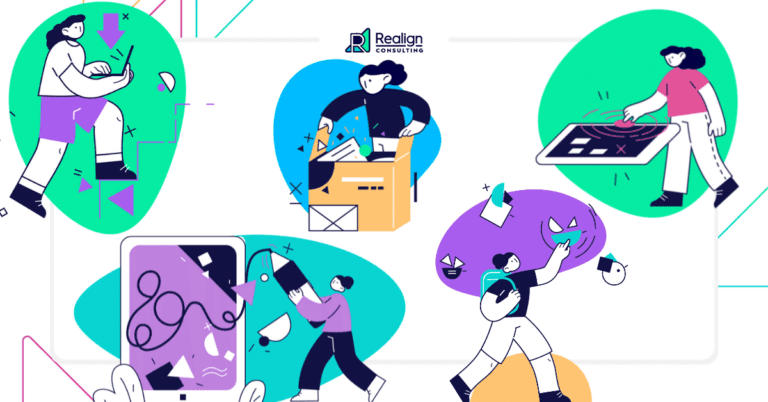
There is a bonus to using custom imagery: Search engines love it.
Just be sure to include alt text and image captions where possible.
Once again, doing what’s right—such as creating accessible content—also happens to be what’s right for your business.
Tip #4: Avoid tokenism, or putting certain types of people in your images just because it will get you sales and not because you currently serve that community.
Knowing the power that images can have in your marketing, it would be easy to include stock photos of a wide variety of people to appeal to a wide audience. But if you’re not actually serving those communities, this act would be performative and dishonest.
The Do Better Digital™ way is about transformative growth, not surface-level gimmicks.
Honesty and openness are sustainable. Dishonest marketing hacks are not.
The best way to avoid tokenism is to go back to Tip #1: Turn to your current network for inspiration. Your world probably already includes a diverse group of people, so reflect that in your images.
Also, keep in mind that diversity is about more than race or gender.
There are many intersections of diversity, including body types, age, disability, class, and ways of dressing or otherwise adorning our bodies. When you create accessible content for a diverse audience, your audience will naturally grow.
And if you discover that your world is not quite as diverse as you would like, as I did?
Check out Tip #5.
Tip #5: Be open to learning from the experience and commit to doing better.
A fundamental way to know if we are showing up in the world the way we want is to look around.
Through the process of creating custom photography with our past and current client base, I saw room for improvement. My network was not as diverse as it could be, which has me looking at how accessible we’ve made our digital content.
In my years of working as a coach and a strategist with many different types of people, I know that images have the power to send messages without our need to say a word. And sometimes, they send messages we never intended.
I don’t want our images to tell any impact-driven founder that they are not welcome in this space.
So, we return to the foundation of Do Better Digital™: when we know better, we have an obligation to do better.
Check out these resources to learn more about inclusive stock images and photography.
The Photographer’s Guide to Inclusive Photography.
This free guide is a collaborative effort between Photo Shelter and Authority Collective. It explains both the why and the how of creating more inclusive photography.
What Would Photography Look Like If It Were Actually Inclusive?
In this article by Bright Magazine, photojournalists discuss representation and race in the evolving industries of photography and photojournalism.
The Diversity in Photography TED Talk.
Entrepreneur Karen Okonkwo discusses her journey to creating access to inclusive stock imagery and the power that diverse imagery has to influence culture and shape the world.
Episode 48 of my podcast, Small Stage, Big Impact.
This episode about inclusive imagery tips is available on YouTube with custom captions.
An inclusive list of experienced photographers who are available for assignments and commissions.
A high-quality, collection of culturally diverse stock photos to more accurately represent our world.
The journey to create accessible content and Do Better Digital™ is ongoing and is more about progress than perfection.
The internet has formed a divide between seller and customer because we don’t always know the accessibility needs of the person on the other side of the screen.
But in most cases, new digital tools make audio captions, alt text, and image descriptions easy to create.
Here at Realign Consulting, our journey toward accessibility has also included a few more tools, including:
- Using “camel case” with our hashtags (ex: #DoBetterDigital) so screen readers and people with visual processing issues can more clearly read them.
- Posting a YouTube video of our podcasts, complete with custom captions, so that Deaf, hearing-impaired, and people who want to watch on mute can benefit from the information we provide.
- Including an accessibility plug-in with our new site to ensure our entire audience can get the most out of our content.
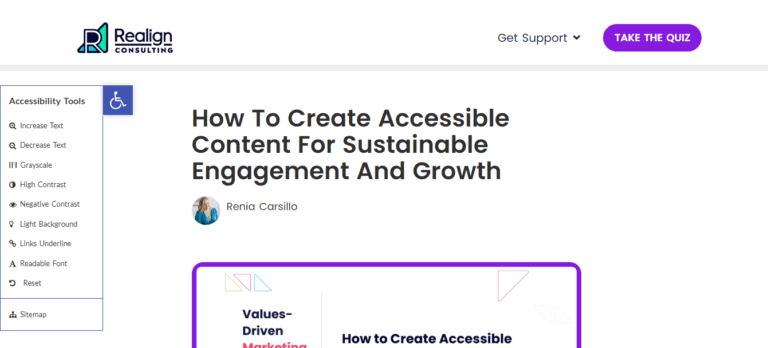
And you know what? Each of these steps toward creating accessible content has brought us nothing but increased engagement.
A special note: The ideas we’ve listed here are just a beginning. According to the web content accessibility guidelines, there are several other things businesses can do to create accessible content, including using appropriate color contrast with link text, and more. The goal here is progress, not perfection, so choose a place to start that makes the most sense for the community you hope to serve.
In over a decade of helping businesses create sustainable strategies, I’ve found that “the right thing to do” is generally also good for your business.
You don’t have to choose between what’s right and what sells.
Founders and teams who prioritize user experience—for their entire audience—develop more sustainable growth for their business.
As you look around at your digital presence, what steps does your company need to take to make it more accessible?
- What would be the easiest to implement now?
- What could you make a concrete plan to implement later?
- Could you add alt text to the images on your most crawled web pages?
- Could you start including image descriptions in your social media posts?
- Does it make more sense to prioritize adding accurate captions to your videos?
- Does your brand imagery need to better communicate to your audience that they are welcome in your space?
Whatever step you choose today, remember that the focus when creating accessible content should be on learning, growing, and being open to change.
When we know better, we do better. And the only way forward is through.
We’re committed to the Do Better Digital™ way that puts people first, including ourselves.
Will you join us on the journey?
Explore values-driven marketing
Are you ready to go deeper in your Do Better Digital™ journey?
Values-driven marketing helps you connect with your primary audience and achieve your goals while feeling awesome about the impact you’re making on your community.
Now that you have some ideas for creating more accessible content, explore how values-driven marketing can help you shape digital footprint with empathy, equity, and accessibility at the center of the strategy.